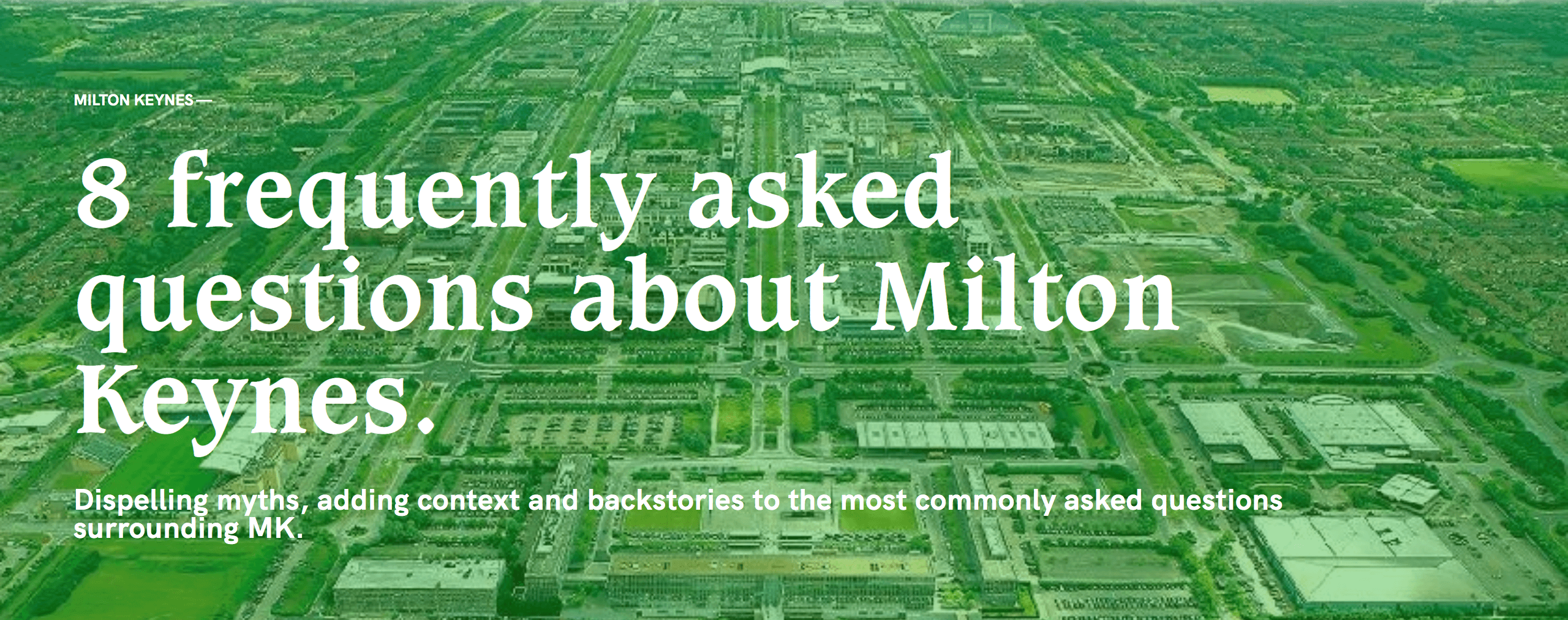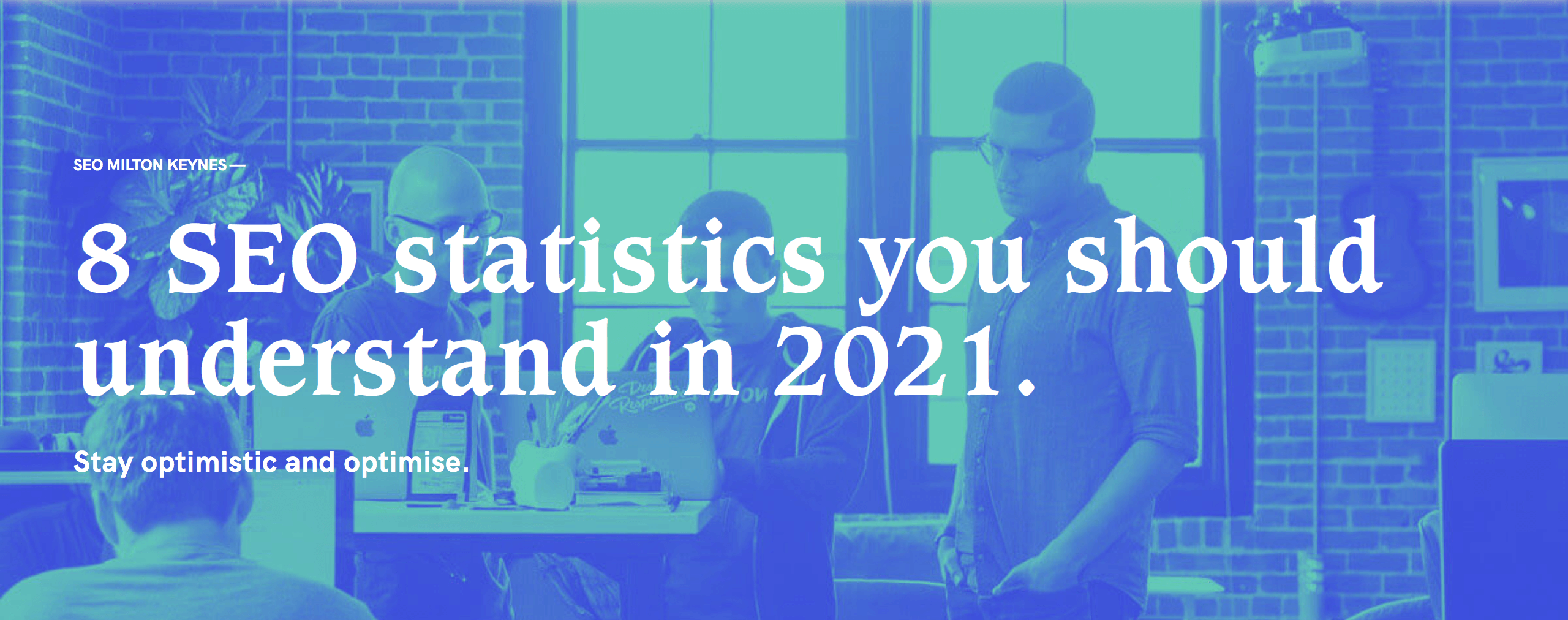Rank higher on Google with these tips.
If you want to improve your site’s performance on Google search, and you have some time spare to learn and understand search engine optimisation, then this guide on Google search is the walk-through you need.
SEO has a perception of mysterious practices, and the phrase that often comes to my mind is ‘smoke and mirrors’. You really don’t need to have an understanding of HTML or coding, but spending some time to understand how your site is written and organised will help you excel here, especially if you’re willing and able to make changes across your site when identifying sections and aspects that could be improved.
And often, a little bit of time and effort can have a long lasting, positive impact on your site’s performance on the search engine results page (also known as SERP).
The good news; I have broken down Google’s very own explanation of Google search and how it works in this article. The aim of this is to give you an insight into optimisation from Google’s perspective, including how Google search works and how you can optimise for it.
If you want it directly from the source, you can view their documentation here. However I’ve kept this as simple as possible while not missing any crucial actions that you can take, but also packed it full of useful links and other articles to support your learning.
Need some support?
✔️ Improve your Google ranking
✔️ Understand your site performance
Getting Started
Search Console by Google might be the best FREE optimisation tool available. It is a Google tool which sends alerts when Google sees unusual activity on your site, such as crawling problems or suspicions of hacking.
Once you’ve successfully signed up, you'll need to prove that you are the owner of your website, because Search Console shows some pretty detailed information and insights that should only be viewed by the owner. It also allows you to setup additional users if the management is of the site is someone else’s responsibility within the business or managed by an optimiser like us.
Search Console is not a tool you need to monitor constantly; it really only needs a monthly check up unless you receive an email notification from Google regarding some unusual activity. If you want a quick read about managing it, you can read Google’s guide to basic Search Console usage.
how google search works
Google gets information on web pages and businesses from a ton of different sources including other web pages, user-submitted content like your Business Profile (previously known as Google My Business), Google Maps submissions, public databases on the internet and many other sources.
For this guide, we focus on web pages. Google follows three steps to generate results from web pages:
- Crawling
- Indexing
- Serving & Ranking
I’ll explain each part in more detail below so you have a thorough understanding of what Google is doing to find and provide relevant results for the 5.6 BILLION daily searches (I know, mind blown).
What is Crawling?
Crawling is the first step in finding out what pages exist online. There is no a central database for all of the websites or webpages in the world, so Google has to continuously search for new pages and add them to its own list of known pages.
Some pages are known because Google has already visited them before. Other pages are discovered when Google follows a link from a known page to a new page. Even more pages are discovered when a website owner submits a list of pages (a sitemap) for Google to crawl. If you're using a managed web host such as Wix, Shopify, or Blogger, they might tell Google to crawl any updated or new pages that you make.
Once Google discovers a page URL, it visits, or crawls, the page to find out what's on it. Google renders the page and analyses both the text and non-text content and overall visual layout to decide where it can appear in the Search results. The better that Google can understand your site, the better they can match it to people who are looking for your content.
How to improve your site crawling
Follow these simple points to make sure Google can crawl your site as efficiently as possible.
- Make sure that users can see all the images and other elements of your web pages. Google is trying to do the same thing, and needs to understand the information correctly. You can check this by typing your URL into the Google free tool: Mobile-Friendly Test.
- If you are creating or updating single pages across your website, then you can submit an individual URL to Google through Search Console. If you want Google to check many or all pages together, then you should update your sitemap and submit this to google.
- If you only ask Google to crawl one page, make sure it is your home page. This is the most important web page on your site for Google, and it can access all links on the page to crawl across your site, as long as you have good site navigation, typically in the navigation bar and/or footer.
What is Indexing?
Once Google discovers a page, it will try to understand the page and it’s content. This process is called indexing.
Google will look at the content of the page, save the images and video files that are embedded on the web page, and try to get an understanding of the page. They then store this information in the Google index, which is basically their own huge database.
How to improve your page indexing
For page indexing, there’s some quite simple solutions to ensure Google understand your web pages and serves them correctly for user queries that are relevant to you.
- Short and ‘to-the-point’ page titles. Don’t stuff with keywords (focusing on one is best), as well as location and a short catchy phrase to wrap it all together.
- Make sure to use page heading that correctly explain the page’s subject.
- Use text rather than images to convey content. Google does understand some images and videos, but not as well as it can understand text.
What is Serving and Ranking?
When a user searches for a query, Google will try to provide the most relevant answer from all the web pages it has indexed and crawled. The results are based on many factors.
They try to determine the highest quality answers, and also take other factors into consideration. The goal is to provide the best user experience and most appropriate answer.
Google does this by considering things like the location of the user, their language, and the type of device, whether desktop or phone. For example, if a user is searching for “car repair shop" then they would see different results if they are in London compared to if they are in Milton Keynes.
Just so you know, Google doesn't take any payments to rank pages higher organically. If a business is paying for Google Ads then they can appear at the top of the results page, but it’s displayed clearly that they are ads and not organic results. In fact, most users skip straight past ads and start looking at organic results. All organic ranking is done automatically by the Google algorithm, so this is where the value of SEO really shows itself.
How to improve your serving and ranking
- Your web pages and website have got to load fast, and be mobile-friendly. Check site speed on Google’s site speed tool, and mobile friendliness on their Mobile-Friendly Test tool.
- Make sure your content is actually useful, and keep it up to date.
- Ensure good user experience. If you’re not clear on this, check the Google Webmaster Guidelines.
- Read our blog on Essential Tips to check on your Business Website or 11 Things To Improve Your Google Ranking.
There is always many many factors to take into account when you’re looking to improve ranking. However this article is focused purely on how Google Search works, and we’ve broken down the fundamental factors above. We’ve collected all the points mentioned above into a document you can use as your own checklist.
Summary
I really hope this demystifies some of the SEO best practices to get your site noticed by Google and by potential customers. I want to reiterate, I have taken all this content directly from Google. This is what they expect from you. If you don’t follow these tips then you’re going to have a really difficult time getting noticed through Google search.
Above you can find the free checklist for improving your ranking, and you might also be interested in our other free resources here.
FULLTIME.digital build and optimise websites specific to your needs and your business. Want to get serious about your website?
Get in touch and talk to the team.